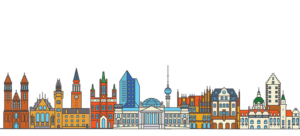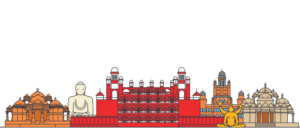What Is Stacking?
Switch stacking is an important technology that connects multiple switches together. The network swtich’s can be connected through stack cables and operate as single logical unit, and more switch ports can be added, which can greatly increase the capacity of a network.
Stacking switch together can improve network reliability and flexibility, increase bandwidth, and simplify networking. Stacking saves users out from managing multiple devices at the same time, especially in medium data centers or IT rooms. Users can add or remove switches in the stack unit as required without affecting the whole network performance. And if a link fails in the stack, other stacked switches will continue to work, which makes switch stacking a scalable and flexible solution for many network applications.
How Does it Work?
The switches in a stack are stacked together via DAC cables, optical transceivers or specialized stacking cables. In this switch stack, there are two main roles: stack master and stack slaves. Stack master is the core switch to manage other stack members and it stores the running configuration files for the whole switch stack. Generally, except for the stack master, the other switches in a stack are called stack slaves.
Users can log in to the stack system through the master switch, and perform unified configuration and management on all member switches of the stack system. If the master switch fails, the stack system will be switched for a period of time and a new master switch will be selected among the slave switches.
The number of switches in a stack varies from models to vendors. For example, any 2 cisco switch’s support up to six switches stacking together. However, no matter how many switches group into a stack, there is always a stack master that is assigned to control the operation of the switch stack. After stacking is enabled, users can manage and maintain the switch stack by performing in the master.
Typical Stack Topologies
There are two typical stack connection topologies, namely chain topology and ring topology. Both have their own advantages and disadvantages.
In a chain topology, the first and last stack members do not need to be physically connected, suitable for relatively long distance stacking. However, if a stack link fails, the stack splits.
In ring topology, when one of the stack links fails, the ring topology becomes chain topology, which does not affect the normal operation of the stack system. Therefore, ring topology offers higher reliability than chain topology.
However, the first and the last member switches in ring topology need to be physically connected. Therefore, ring topology is not suitable for long-distance transmission when stacking with DAC cables or other short-range stacking cables.
Switch Stacking vs Uplink vs Trunking
Uplink is a subject concept which means the uplink port of a switch is connected to another switch. Although it provides extremely limited bandwidth increase, switch uplinks support connecting switches from different product families or even different vendors, which provides great flexibility.
Trunking, on the other hand, is a connection between two layer 2 switches. It is a perfect fit for passing VLAN information between switches. Trunking is often used to form an inter-network including LANs, VLANs, and WANs, which enables packets encapsulated for multiple VLANs to cross exactly the same port as well as retaining the traffic separation among them.
Due to the similar function of stacking vs trunking vs uplink, there are confusing questions about them.